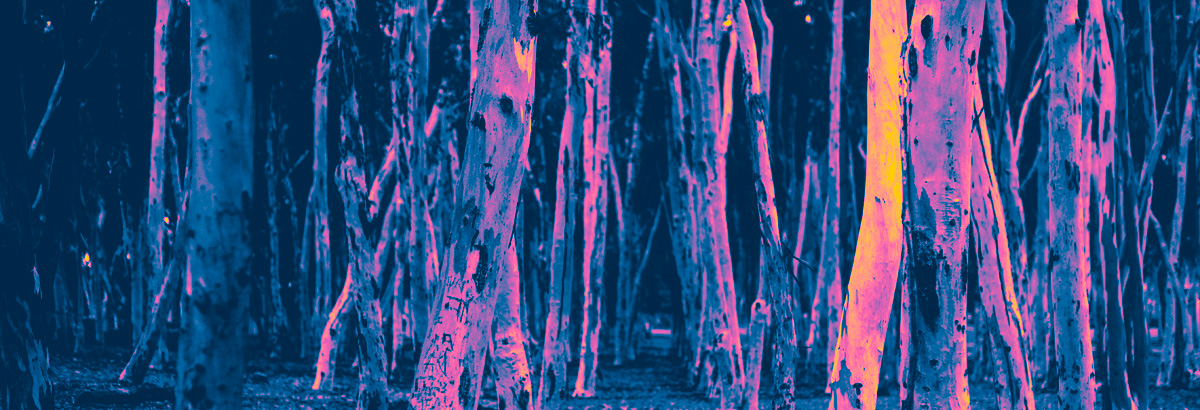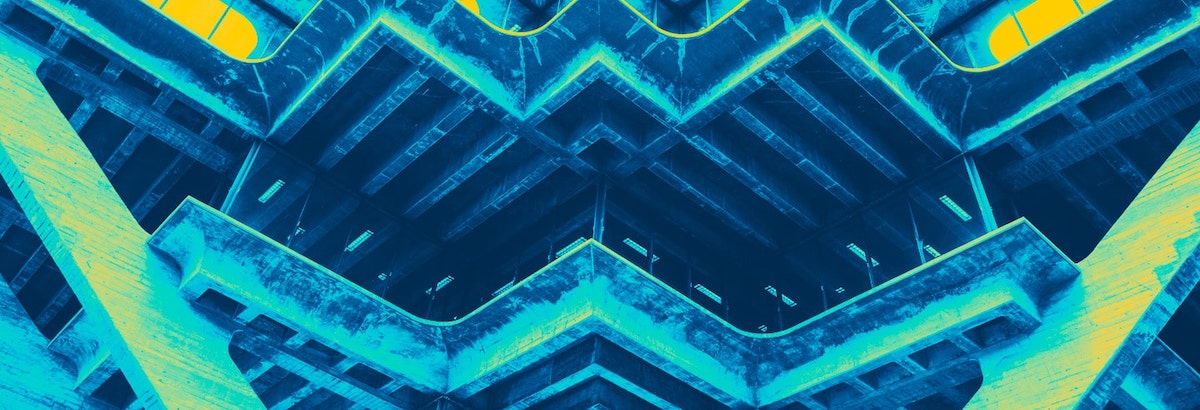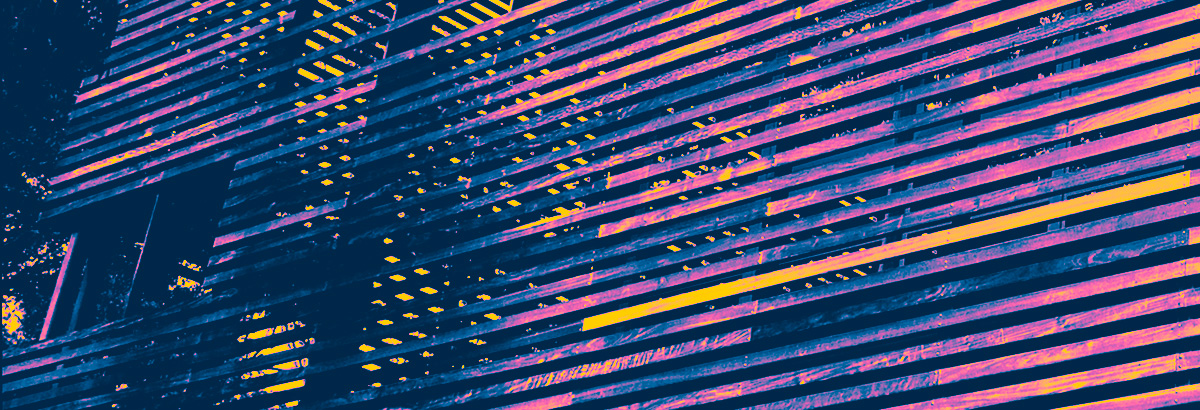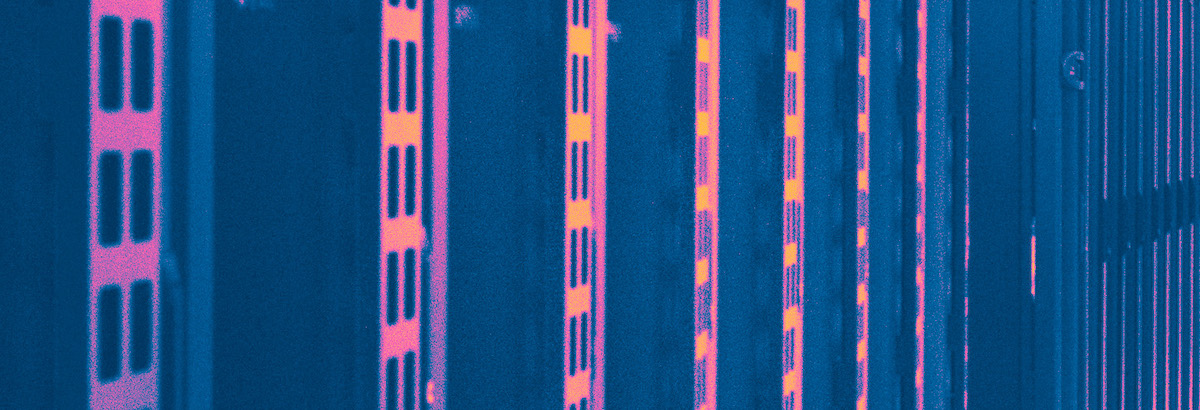Text Block Module Images
Access a collection of pre-cropped images (1200 x 410 pixels) for the text block module. To use these on your website:
- Click to view full-sized image.
- Right click to save the image to your computer.
- In your CMS site, edit the textbox module and select the image from the "Background - Custom Image" field.
Note: These images are cropped for the homepage template, and may look different on other pages. The image will crop based on the amount of content in your text block module, so you may want to crop or select a larger image to optimize how it displays on your site.
Working with Images: Learn how to upload images in the CMS and optimize your website, using best practices for sizing, placement, and web accessibility.
Note: These images are optimized for UC San Diego CMS sites and are to be used in official UC San Diego marketing and promotional materials only.
Credit: UC San Diego Publications
Copyright Regents of the University of California