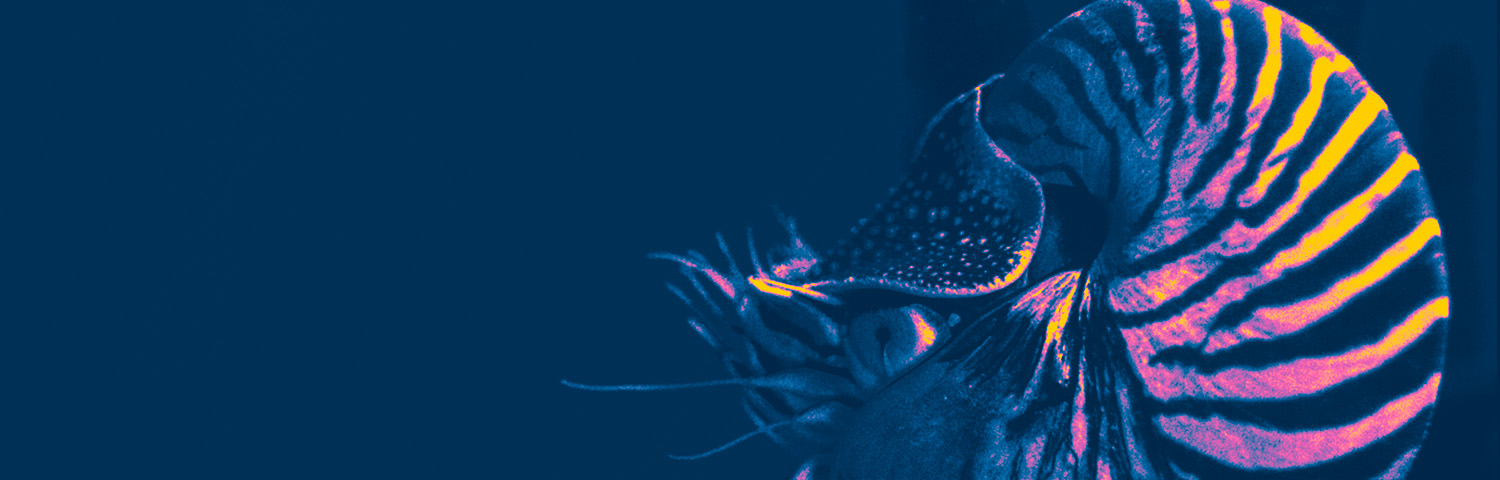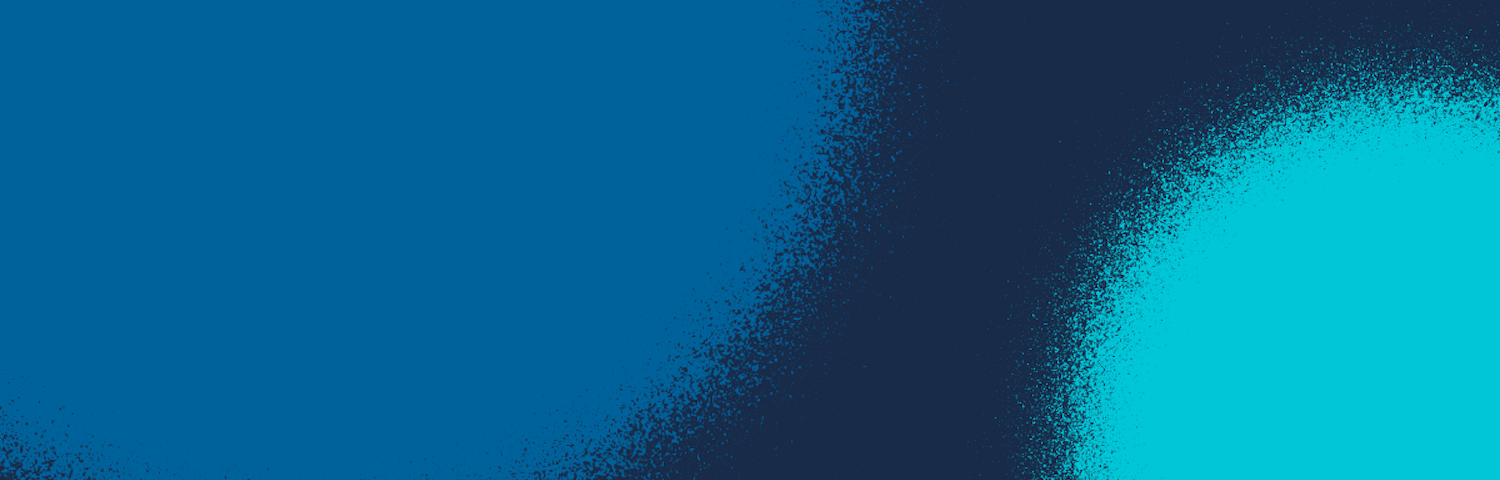Intro Banner Images
Access a collection of pre-cropped images (1500 x 480 pixels) for the intro banner on the article template. To use these on your website:
- Click to view full-sized image.
- Right click to save the image to your computer.
- In your CMS site, edit the article template, enable the intro banner, and upload/select the image in the "Background Image" field.
Working with Images: Learn how to upload images in the CMS and optimize your website, using best practices for sizing, placement, and web accessibility.
Note: These images are optimized for UC San Diego CMS sites and are to be used in official UC San Diego marketing and promotional materials only.
Credit: UC San Diego Publications
Copyright Regents of the University of California